
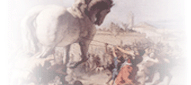
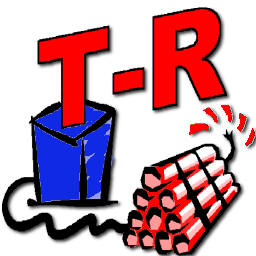

Windows Vista Compatibility
Versions of Trojan Remover earlier than 6.6.0 are not compatible with Windows Vista. You should update the program to the latest version.
Known Issues
User
Access Control [UAC]
If you have User Access Control (UAC) enabled (it is enabled by default, and
Microsoft highly recommend you leave it enabled), each time you start Trojan
Remover you will see a UAC elevation prompt. This is because Trojan Remover
requires access to protected system areas and processes. It is more sensible
to ask for UAC elevation the one time, when the program starts, rather than
ask each time a different protected area is accessed during the scan. A
future version will design around this limitation and only request UAC
elevation when action is required on a protected registry key or file.
FastScan
Shows Black Screen
When you start Vista and the FastScan screen appears, sometimes the screen
appears to be blacked out, and the titlebar says that the FastScan program
is "not responding". This happens when Vista is busy dealing with
all the other program startup requirements. There is no need for you to do
anything, the FastScan will start scanning correctly once it is allocated
enough processor time.